 |
WorkTheWeb |
 |
 |
 |
       |
 |
 |
 |
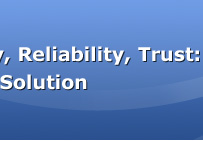 |
 |
 |
 |
Web Hosting by Experienced ProfessionalsCommon Hosting Questions (Pre-Signup)This portion of our website is dedicated to common questions asked to us by people who want to know more before they sign up for hosting. This section, in conjunction with our Knowledge Base should help answer most of your questions. If you have any additional questions after reading this page, please feel free to use our Support Chat by clicking on the icon located on the left side of this website. How do I move from my old hosting to your hosting?Moving is fairly easy to do. This following checklist should take care of the most common situations:
A Note for Database Driven Websites:Sites that run MySQL database driven back-ends should also peform the following to prevent data loss during the DNS transition:
What is DNS and what are NameServers?DNS stands for Domain Name Server. It basically takes your domain name and translates it to an IP address which your computer needs to connect to the appropriate server. After your computer has an IP address, the server performs what we call "magic" and responds to the request by serving your files to the client. A NameServer is the DNS server responsible for being authoritive and giving the answer to your computer for the DNS Lookup. All of this is handled on the server side and the only thing you need to do is change your NameServers as we instruct you in your welcome e-mail. How long does it take DNS to take effect after I made the changes to my NameServers?The technical answer to that question is 24 - 48 hours from the moment you made the change. It is really out of our control because the root database on the internet has to be propogated with the changes you made and we have no control over how fast or when it will happen. Is PHP Configured for me?Yes, Please see our PHP page for more information about how our PHP is compiled and configured. Can you teach me how to use PHP and MySQL?Even though we run community based websites that consist of more information than any single library of books, we still cannot teach you how to develop or use PHP. We're here to troubleshoot the problems you may have with our servers and their configurations. Teaching you how to run or develop PHP is not part of what web hosting is about. Our job here is to ensure that your hosting runs smoothly, how you develop your websites and use PHP and MySQL is strictly up to you to learn. We provide more than enough resources on our network for you to learn everything you possibly want to know, and guess what? It's all free! Do you Guarantee Uptime?To guarantee you uptime is like selling you a car and saying it will NEVER break down. The fact of the matter is you are dealing with a machine. Machines have a tendency to eventually break down. We do not care if your existing web hosting company has baffled you in the past with "uptime guarantees" because we know that it is a bogus promise that cannot be upheld. We do guarantee that we are going to do everything possible to prevent our servers from going offline. We put a lot of resources and research into our hosting servers. Our servers do run on redundant power supplies and redundant networking connections, however as previously stated, a hosting server is a machine, and with any machine, even the computer you are using, there is no guarantee that it will be up 99% or 100% of the time. We have not yet had any problems with any of our servers going down. Occasionally, we reboot our machines and the downtime is less than 2 - 5 minutes during the reboot. We will be happy to show you uptime graphs and usage charts all you want. How's that for honesty? Can I pay via Bank or Wire Transfer?Sorry, we do not give out our bank account number and we do not accept wire transfers. If you are interested in purchasing a year of platinum hosting, we can allow you to mail a check to us. You do have the option to pay using PayPal if you would like. PayPal allows you to transfer money directly from your bank account and deposit it to our PayPal account. However, we prefer the Credit Card via our secure website method. << Previous Page
|